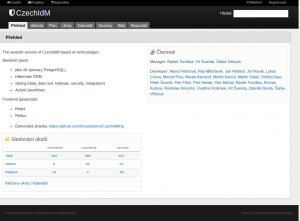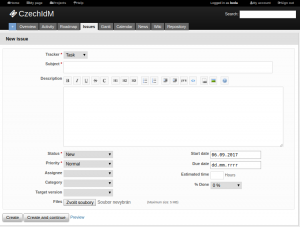How to report a bug or a feature request for CzechIdM?
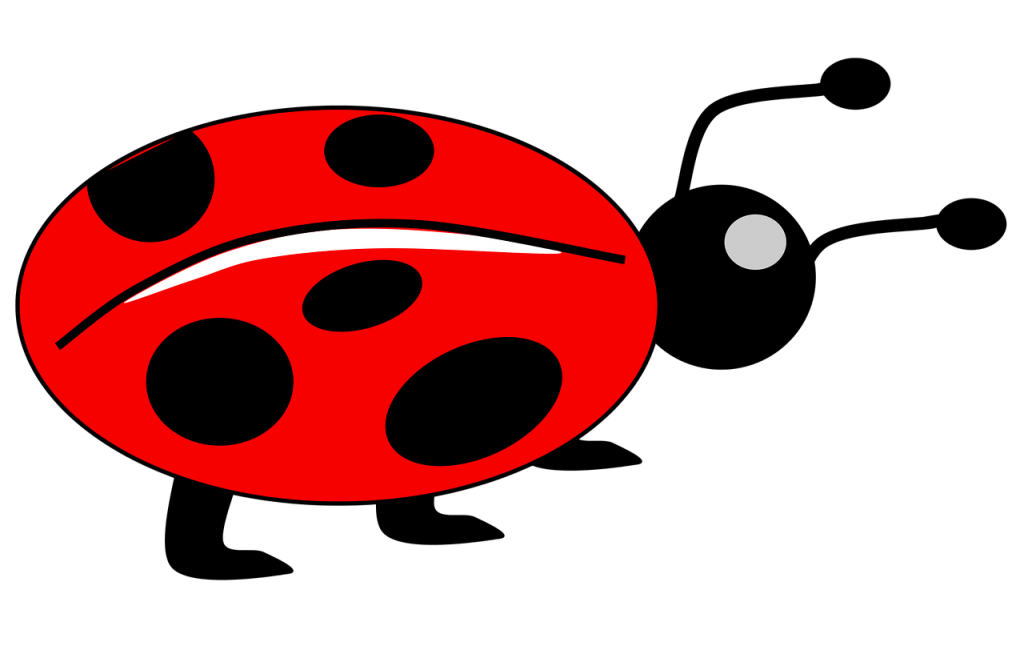
We are glad you are using our product. Sometimes it happens, that you find some functionality that may not work correctly. Or you need some new features to be added to CORE, ACC or IC module. In this article we will show you, how to report the bug or the feature request.
We are trying to solve reported bugs soon as possible, to solve the task even faster it is important to have all the necessary information in the task description. If you forget any important information when creating the task, task resolution can be prolonged, even several times. Now we’ll show you how to properly create task.
Redmine
For new features tracking or current issues we use Redmine. It is one of the most used issue tracking tools [source]. You are able to contribute to our public part of Redmine.
In Redmine you can easily browse all opened or closed tasks by category (Task, Defect, Feature). In every task it is possible to read its detail and comment. You can also see in what state the task is (New, In progress, Needs feedback, Resolved and Close) and who solve it. You must first sign in. If you don’t have an account, you must register first. Registration is open for anybody. After the registration, you can add new tasks. Beware creating a custom task has its rules. Now we’ll describe how to properly create a new task.
New task
Before creating a new task, make sure that same or similar task already doesn’t exist. All tasks (open and closed) are on tasks list, it is also possible to use the search field. If you didn’t find any similar task, now you can go and create it. Button for a new task creation has small icon – (+) – and is located under the CzechIdM headline .
Each form field has its own rules for filling and it is important to follow the rules. By filling in correctly you save time not only for us, but also for you. If you create task incorrectly, it may not be resolved or may be returned to you. We will now describe the correct completion of this form.
Rules for a new task definition
| Name form attribute | Describe |
|---|---|
| Tracker | Task – primarily for internal use, Defect – for bugs, Feature – a new feature request. |
| Subject | Clear, unambiguous and unique name. Search for the similar tickets first, don’t create duplicate tickets, please. The name should describe, what the task will be about. |
| Description | Very detailed description of bug or feature with affected version, if relevant, version module too. Description of how to reproduce the bug (use case, steps, etc.). StackTrace with error. Info why is a new feature important for you. Any further information is welcome and clarify the request and make it easy for us to resolve the ticket. |
| Status | Please use default value – New. |
| Priority | Remember – only critical bugs has priority higher than normal. For new feature requests never set priority higher than normal. Features are planned for a very long time ahead. It is possible that your feature will be moved between versions and priority will be revised. |
| Assignee | If you don’t know who is responsible for category, don’t choose anyone. Someone from developers will definitely take care about your task. |
| Category | Pick the best match category that describe your problem. |
| Target version | If you don’t know, what is the targeted version, you may don’t choose any version. |
| Files | Please add some screens, your specific code, tests with bug and everything that might help us. |
| Start date, Due date, Estimated time, Done % | Please do not fill these attributes. |
Now, you know everything about creation of tasks. We are looking forward to your first feature request, or bug report :) If any questions, feel free to email me: info@bcvsolutions.eu